Few Definitions-
Project :
Is a temporary endeavor undertaken to create an unique product or a service or a result, with a specific beginning, a defined end with defined resources
Scope:
All the work and only the work required to complete the project and is a combination of all individual tasks and their goals.
Tasks:
They are a division of all the work that needs to be completed in order to accomplish the project goals.
Schedule:
Start and finish timelines for project activities.
Resources:
List of resources required to complete the project. Eg: people, equipment, money etc…
Before embarking on the project you need to put down a few key points very clearly
- Conceptualize and identify the purpose of the project
- Define its objectives
- Finalize its scope
- Identify its activities
- Assign resources to activities
- Create an estimate of time and costs
- Make honest assumptions about various relevant factors that can affect the duration of a project and its costs
- Discuss alternative scenarios and build contingency plans
PMI and MS Projects – How are they connected?
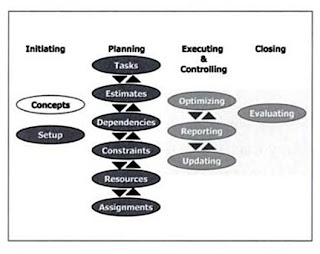
-Gautam
...More to follow

No comments:
Post a Comment